KM Player is the sole player that can give competition to VLC player in the list of supported files. You will rarely encounter a file which is not supported by KM player. It is free software developed for educational and non-commercial use. It can sharpen and de-noise audio files, thus making the output clear. It can also play broken files or files having other problems by rectifying the problem and then playing it. This is the magic behind this amazing player. It allows you so many options on how you can play your video should be played, that you can't resist developing a personal connection with the player. The player's attraction lies in its simplicity. Its menu is simple yet powerful. It allows you to determine the seeking time, thus making your search within a video file more effective. You can also take snapshots of any particular scene you liked in original size and then save with the name you like. You can capture video and audio too. The aspect ratio and screen sizes can also be changed in various ratios. You can change the screen size (especially for playback) and can hide the mouse cursor and prevent the displaying of screen savers in full screen mode. The player can also be minimized to the toolbar. These are some of the many settings that you can change and chances are that each time you play a file in this player you may find something new that you can customize.
KM Player has some problems too, like if you are playing it simultaneously with another player it will request you to close it (not a compulsion but it may put off a new user). Also the hotkey settings are confusing and cannot be fully changed. It also takes time to perform the search(seeking), which is not good property for a media player. Also it doesn’t have a help section and you have to go to online forum where there is a help section.
And when you are using the application, check out its star trek format for license type and special thanks.
Overall, it’s the software you won’t like to miss using.
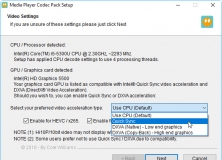
Install a large set of multimedia codecs, filters, and plug-ins for your PC.

Record streaming audio from your computer to either wav or mp3 formats.
Comments (83)